Forms Validations
Starlette-admin is designed to be flexible and agnostic to your specific database backend. Therefore, it doesn't include built-in data validation capabilities. Instead, data validation will depend on the validation mechanisms provided by your chosen database backend.
SQLAlchemy
There are several options available for validating your data:
Pydantic
Pydantic is a widely used Python library that provides data validation capabilities using Python's type hints.
To automatically validate submitted data with Pydantic, you only need to define a Pydantic model and
use starlette_admin.contrib.sqla.ext.pydantic.ModelView
Example
from starlette_admin.contrib.sqla.ext.pydantic import ModelView
class Post(Base):
__tablename__ = "posts"
id = Column(Integer, primary_key=True)
title = Column(String)
content = Column(Text)
views = Column(Integer)
class PostIn(BaseModel):
id: Optional[int] = Field(primary_key=True)
title: str = Field(min_length=3)
content: str = Field(min_length=10)
views: int = Field(multiple_of=4)
@validator("title")
def title_must_contain_space(cls, v):
if " " not in v.strip():
raise ValueError("title must contain a space")
return v.title()
# Add view
admin.add_view(ModelView(Post, pydantic_model=PostIn))
Custom Validation
You can also create your own validation functions to enforce specific data requirements.
Example
from starlette_admin.contrib.sqla import ModelView
from starlette_admin.exceptions import FormValidationError
class PostView(ModelView):
async def validate(self, request: Request, data: Dict[str, Any]) -> None:
"""Raise FormValidationError to display error in forms"""
errors: Dict[str, str] = dict()
_2day_from_today = date.today() + timedelta(days=2)
if data["title"] is None or len(data["title"]) < 3:
errors["title"] = "Ensure this value has at least 03 characters"
if data["text"] is None or len(data["text"]) < 10:
errors["text"] = "Ensure this value has at least 10 characters"
if data["date"] is None or data["date"] < _2day_from_today:
errors["date"] = "We need at least one day to verify your post"
if data["publisher"] is None:
errors["publisher"] = "Publisher is required"
if data["tags"] is None or len(data["tags"]) < 1:
errors["tags"] = "At least one tag is required"
if len(errors) > 0:
raise FormValidationError(errors)
return await super().validate(request, data)
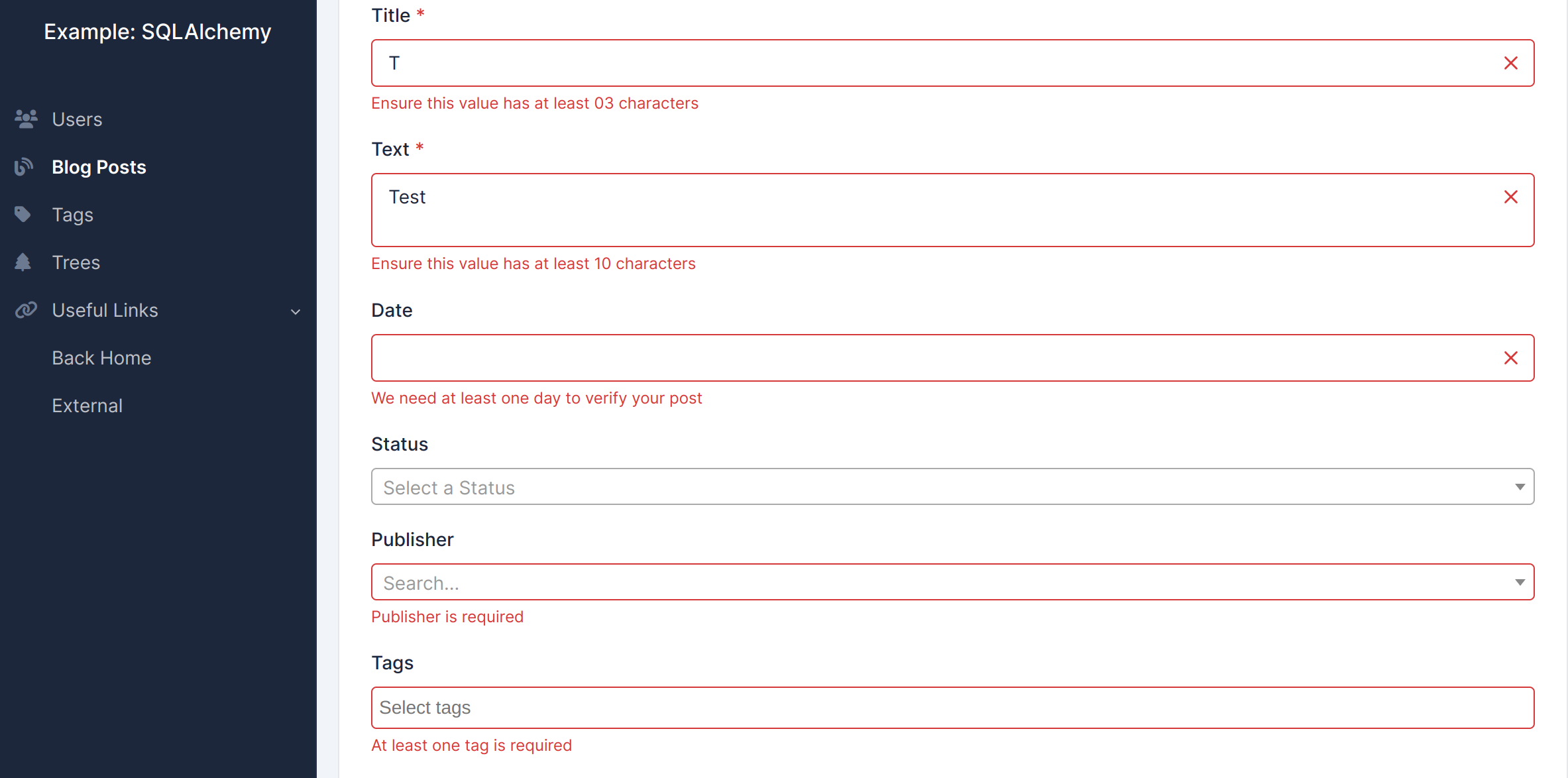
Info
Full example available here
SQLModel
With SQLModel, validating your data is made easy. Once you've defined your model, any data submitted to it will be automatically validated.
Example
from sqlmodel import SQLModel, Field
from pydantic import validator
class Post(SQLModel, table=True):
id: Optional[int] = Field(primary_key=True)
title: str = Field()
content: str = Field(min_length=10)
views: int = Field(multiple_of=4)
@validator('title')
def title_must_contain_space(cls, v):
if ' ' not in v:
raise ValueError('title must contain a space')
return v.title()
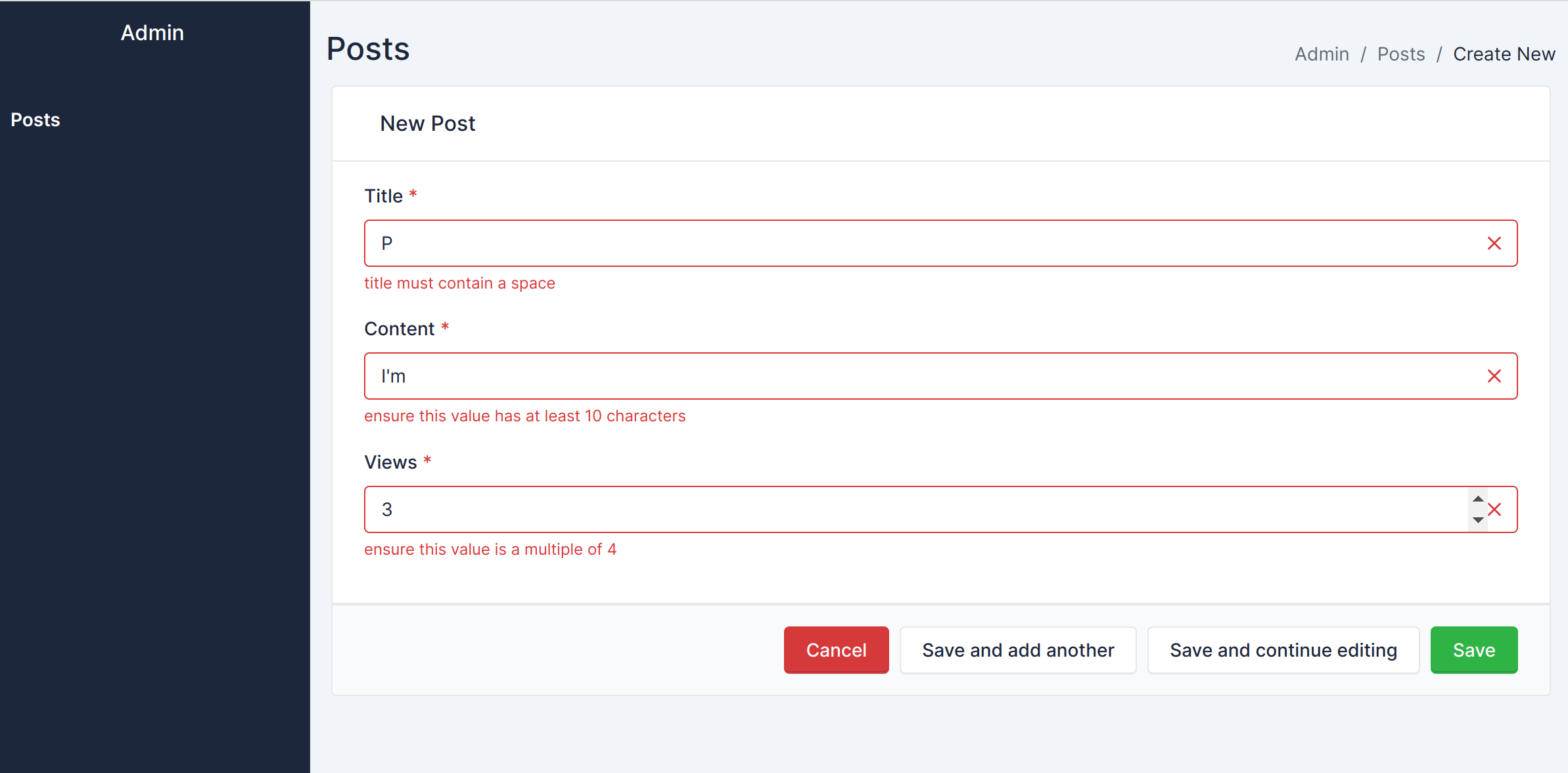
Info
Full example available here
Odmantic
Validation of submitted data is handled seamlessly by Odmantic. Any data that you submit to your defined model will be validated automatically.
Example
from typing import List, Optional
from odmantic import EmbeddedModel, Field, Model
from pydantic import EmailStr
class Address(EmbeddedModel):
street: str = Field(min_length=3)
city: str = Field(min_length=3)
state: Optional[str]
zipcode: Optional[str]
class Author(Model):
first_name: str = Field(min_length=3)
last_name: str = Field(min_length=3)
email: Optional[EmailStr]
addresses: List[Address] = Field(default_factory=list)
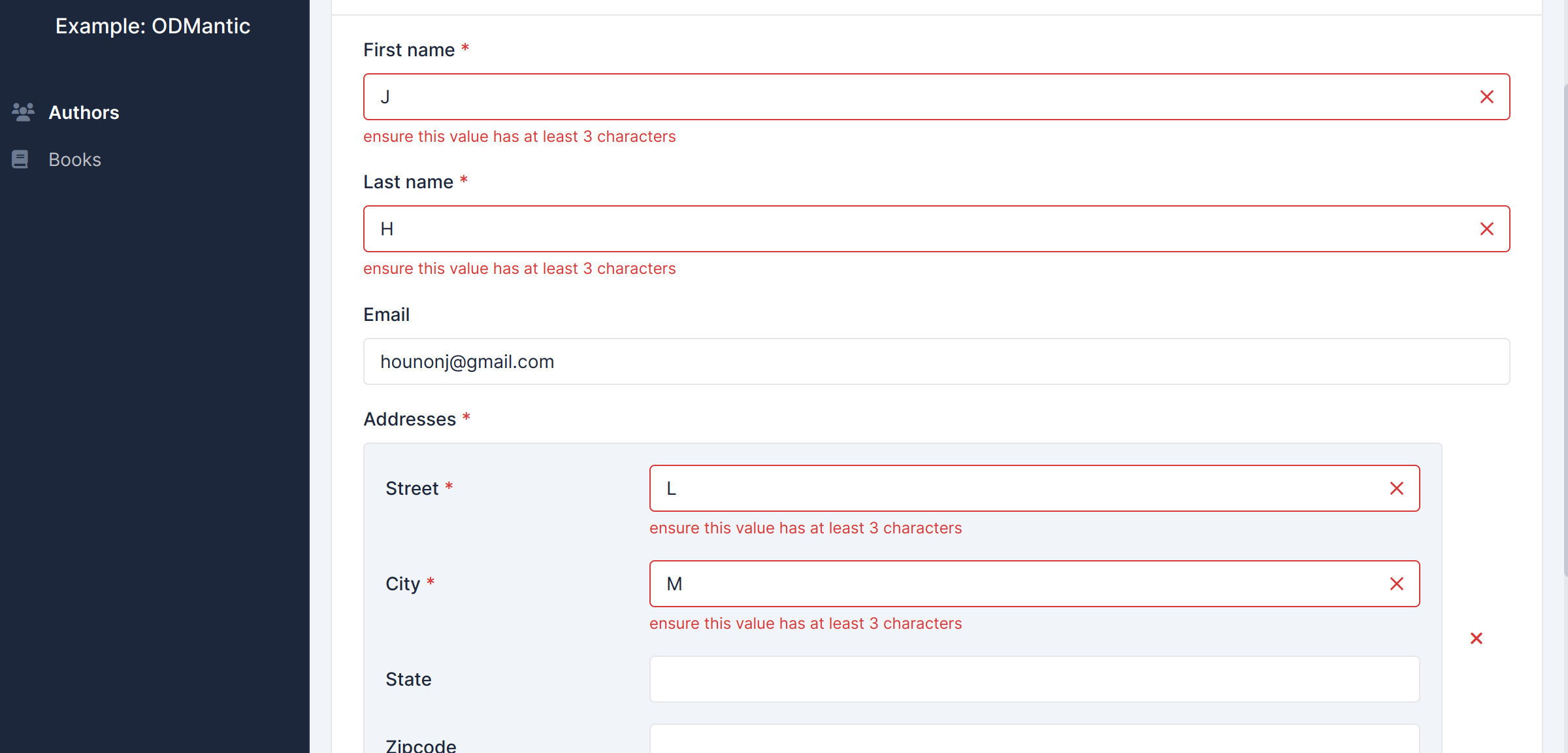
Info
Full example available here
MongoEngine
The submitted data will be automatically validated according to your model definition.
Example
import mongoengine as db
class Comment(db.EmbeddedDocument):
name = db.StringField(min_length=3, max_length=20, required=True)
value = db.StringField(max_length=20)
class Post(db.Document):
name = db.StringField(max_length=20, required=True)
value = db.StringField(max_length=20)
inner = db.ListField(db.EmbeddedDocumentField(Comment))
lols = db.ListField(db.StringField(max_length=20))
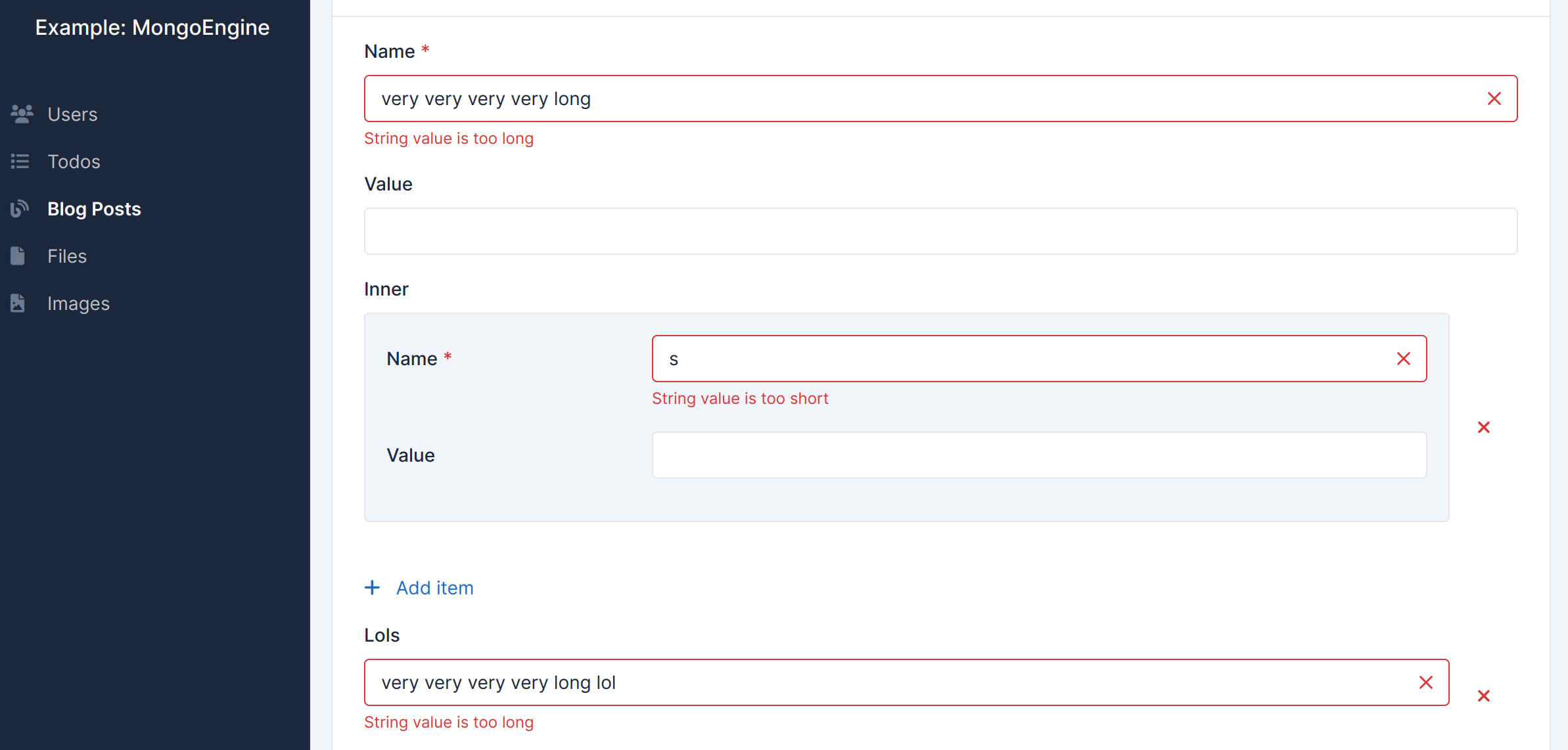
Info
Full example available here